







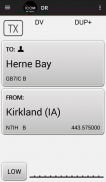


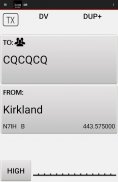
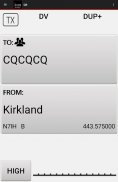
RS-MS1A

Description of RS-MS1A
RS-MS1A হল একটি অ্যাপ্লিকেশন যা আপনার অ্যান্ড্রয়েড ডিভাইসকে কিছু D-STAR ট্রান্সসিভারের কিছু D-STAR এবং DV মোড ফাংশন দূরবর্তীভাবে ব্যবহার করতে দেয়।
[বৈশিষ্ট্য]
ডিআর ফাংশন
আপনি ট্রান্সসিভারের কিছু ডিআর ফাংশন ব্যবহার করতে পারেন।
ছবি শেয়ার করুন
ভয়েস এবং ছবি পাঠান এবং গ্রহণ করুন.
টেক্সট মেসেজিং
পাঠ্য বার্তা পাঠান এবং গ্রহণ করুন.
মানচিত্র
প্রাপ্ত অবস্থানের ডেটা বা আপনার ট্রান্সসিভারের রিপিটার তালিকা ব্যবহার করে ম্যাপে রিপিটার সাইট বা অন্যান্য স্টেশনের অবস্থান দেখুন।
ম্যাপে রিপিটার সাইট বা স্টেশনে ট্যাপ করে স্বয়ংক্রিয়ভাবে ট্রান্সসিভারের "FROM" এবং "TO" ফিল্ড সেট করুন।
অফলাইন মানচিত্র
ইন্টারনেট সংযোগের প্রয়োজন ছাড়াই আপনার নিজস্ব মানচিত্র ব্যবহার করুন।
ইতিহাস গ্রহণ
ডিভি মোডে, প্রাপ্ত স্টেশনের তথ্য পড়ুন এবং সম্পাদনা করুন।
একটি ইন্টারনেট ডাটাবেস থেকে অতিরিক্ত তথ্য ডাউনলোড করুন, যেমন QRZ.com বা APRS.fi।
কল সাইন তালিকা
DR ফাংশনে ব্যবহৃত কল চিহ্ন এবং নাম সম্পাদনা করুন। এছাড়াও, আপনি কল সাইন তালিকায় একটি কল সাইন এবং একটি নাম যোগ করতে পারেন৷
রিপিটার তালিকা
পুনরাবৃত্ত তালিকায় প্রবেশ করা বিস্তারিত তথ্য দেখুন।
ট্রান্সসিভার সেটিংস
ট্রান্সসিভারের কিছু ফাংশন সেটিংস পরিবর্তন করুন।
অ্যাপ্লিকেশন সেটিংস
অ্যাপ্লিকেশন সফ্টওয়্যার সেটিংস নির্বাচন করুন।
আমদানি
একটি রিপিটার তালিকা এবং একটি কল সাইন তালিকা আমদানি করুন।
রপ্তানি
রিপিটার তালিকা, কল সাইন তালিকা এবং প্রাপ্তির ইতিহাস রপ্তানি করুন।
[ডিভাইসের প্রয়োজনীয়তা]
RS-MS1A অপারেটিং প্রয়োজনীয়তা নিম্নরূপ:
1. Android 8.0 বা তার পরে
2. টাচ স্ক্রীন অ্যান্ড্রয়েড ডিভাইস
3. ব্লুটুথ ফাংশন এবং/অথবা USB অন-দ্য-গো (OTG) হোস্ট ফাংশন৷
[ব্যবহারযোগ্য ট্রান্সসিভার] (ডিসেম্বর 2024 অনুযায়ী)
- ID-31A/E প্লাস
- ID-4100A/E
- ID-50A/E *1
- ID-51A/E (PLUS মডেল / PLUS2 মডেল)
- ID-5100A/E
- ID-52A/E *2
- ID-52A/E প্লাস *3
- IC-705 *4
- IC-9700 *5
- ID-51A/E *6
- ID-31A/E *6
- IC-7100 *6
*1 RS-MS1A Ver.1.4.0 বা পরবর্তীতে সমর্থিত।
*2 RS-MS1A Ver.1.3.3 বা পরবর্তীতে সমর্থিত।
*3 RS-MS1A Ver.1.4.1 বা পরবর্তীতে সমর্থিত।
*4 RS-MS1A Ver.1.3.2 বা পরবর্তীতে সমর্থিত।
*5 IC-9700 Ver.1.03 বা তার পরে, RS-MS1A Ver.1.3.0 বা তার পরে সমর্থিত।
*6 সব ফাংশন ব্যবহারযোগ্য নয়।
[প্রস্তুতি]
একটি সমর্থিত ট্রান্সসিভার সহ RS-MS1A ব্যবহার করতে, আপনার একটি অভ্যন্তরীণ ব্লুটুথ ইউনিট বা ডেটা কেবল প্রয়োজন৷ বিস্তারিত জানার জন্য আপনার ট্রান্সসিভারের নির্দেশিকা ম্যানুয়াল দেখুন।
দ্রষ্টব্য:
- RS-MS1A সমস্ত Android ডিভাইসের সাথে কাজ নাও করতে পারে, এমনকি এটি পরীক্ষিত ডিভাইসগুলির মধ্যে একটি হলেও। এটি কারণ আপনার ডিভাইসে একটি অ্যাপ্লিকেশন প্রোগ্রাম RS-MS1A এর সাথে বিরোধ করতে পারে৷
- আপনাকে অতিরিক্ত ফাইল ম্যানেজিং এবং ইমেজ প্রসেসিং সফ্টওয়্যার ইনস্টল করতে হতে পারে।
- ডেটা কেবলের মাধ্যমে আপনার ট্রান্সসিভারের সাথে যোগাযোগ করার জন্য আপনার অ্যান্ড্রয়েড ডিভাইসটি অবশ্যই USB হোস্ট ফাংশন সামঞ্জস্যপূর্ণ হতে হবে৷ এমনকি আপনার ডিভাইস USB হোস্ট ফাংশন সামঞ্জস্যপূর্ণ হলেও, RS-MS1A সঠিকভাবে কাজ নাও করতে পারে।
- কিছু কাজের জন্য আপনাকে একটি ওয়্যারলেস LAN, একটি LTE নেটওয়ার্ক বা একটি 5G নেটওয়ার্কের মাধ্যমে ইন্টারনেটের সাথে সংযোগ করতে হতে পারে৷
- RS-MS1A শুধুমাত্র প্রতিকৃতি অভিযোজন সমর্থন করে। এটি স্বয়ংক্রিয় ঘোরানো সমর্থন করে না।
- ডিভাইসের পাওয়ার খরচ কমাতে অ্যান্ড্রয়েড ডিভাইস ব্যবহার করা না হলে ডেটা কেবলটি সরান
- RS-MS1A প্রোগ্রাম কিছু উচ্চ-মানের বা বড় আকারের ইমেজ ফাইল প্রেরণ করার সময় বা একটি দীর্ঘ সময়ের জন্য ক্রমাগত কাজ করার সময় লক আপ হতে পারে। সেই ক্ষেত্রে, প্রোগ্রামটি পুনরায় চালু করুন।
- অ্যান্ড্রয়েড ডিভাইসের উপর নির্ভর করে, ডিসপ্লে স্লিপ মোড বা পাওয়ার সেভিং মোডে থাকা অবস্থায় USB টার্মিনালে সরবরাহ করা পাওয়ার বন্ধ হয়ে যেতে পারে। সেই ক্ষেত্রে, RS-MS1A-এর অ্যাপ্লিকেশন সেটিং স্ক্রিনে "স্ক্রিন টাইমআউট" চেক মার্কটি সরিয়ে দিন।
- যখন আপনি 4800 bps সেট করা বড রেট সহ একটি চিত্র ফাইল প্রেরণ করেন, তখন সেই ডেটার কিছু হারিয়ে যেতে পারে। সেই ক্ষেত্রে, বড রেট 9600 bps-এর উপরে সেট করুন।























